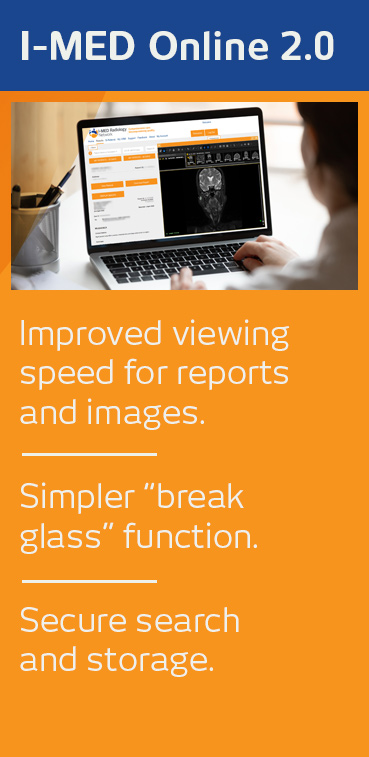I-MED Online 2.0

I-MED Online 2.0:
- Image and
report viewing on one page
The desktop version allows you to view images and report simultaneously, avoiding the need to switch between screens.
- No need to
download software
Once you've created an account, no other software is needed.
- Improved
viewing speeds
With the new 2.0, viewing images and reports is much quicker.
- Filter and
customise
You can choose how to arrange your 'Results' page to your own preference, e.g. alphabetical, date, modality etc.
- 'Breaking
glass' now much simpler
I-MED Online 2.0 has a new, streamlined process when you need to access images and reports of patients other than your own.
- Secure search
and storage
I-MED Online 2.0 complies with Australian privacy and data storage legislation. It allows you to browse images and reports within a secure network with auditing and tracking ability.
- I-MED support
is at hand
With dedicated Chat support and phone and email support as well, you'll have all the support you need to get set up with I-MED Online 2.0.